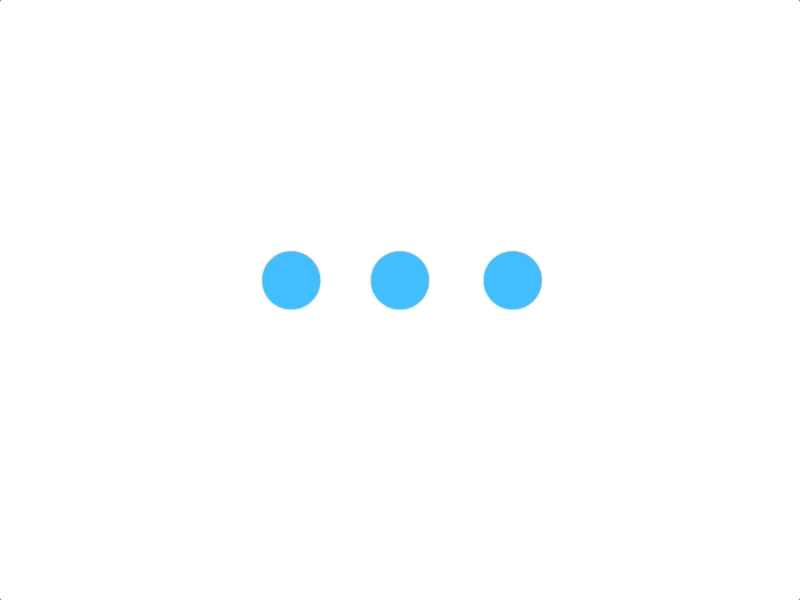
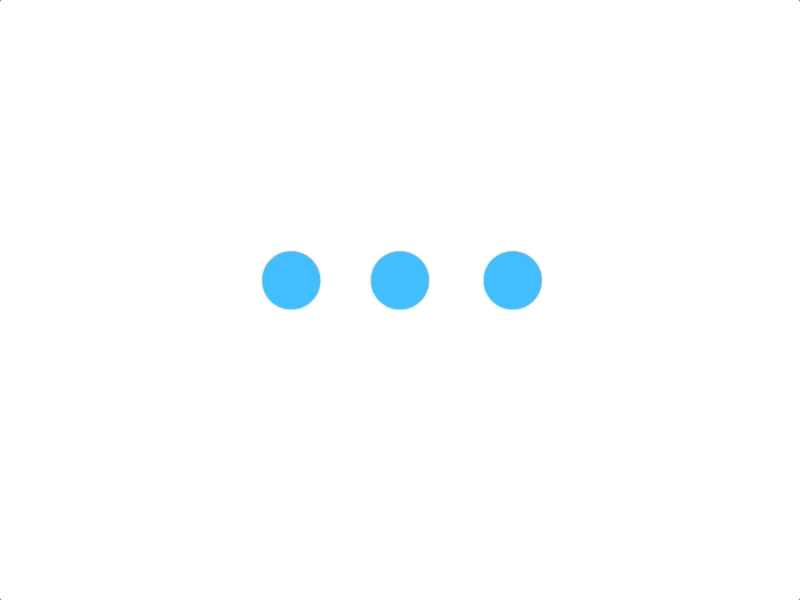

In a world where connectivity is essential, optimizing your Wi-Fi network is not just a matter of comfort, but also of productivity. In 2025, the demands for bandwidth and connection speed continue to evolve, making the management of your Wi-Fi network more crucial than ever. This article details best practices to improve your Internet experience at home or in the office. We will cover various aspects, from equipment choices to mistakes to avoid, including security options.
Optimizing a Wi-Fi network starts with properly configuring your router. Make sure to change the default name of your network, as this discourages unauthorized users from connecting. Also, consider setting a complex password. Another recommended practice is to position the router in a central location in your home to ensure optimal coverage. Walls, furniture, and other obstructions can weaken the signal.
Additionally, it is advisable to choose the right Wi-Fi channel. Most modern routers come equipped with a feature that automatically selects the best channel, but it is sometimes necessary to conduct tests to ensure that you are using the least congested one. This can significantly improve the quality of your connection. Finally, limit the connected devices to those that are truly necessary, as each device uses part of the available bandwidth.
Another aspect to consider is updating your router's firmware. Manufacturers regularly release updates to fix security issues and improve performance. Failing to update the firmware can not only lead to security vulnerabilities but can also affect the speed and stability of your internet connection.
Lastly, for heavy usage, consider setting up a Wi-Fi guest network for visitors. This preserves the bandwidth and security of your main network while allowing your guests to enjoy a internet connection. This contributes to a more efficient and secure management of your network.
Security is a priority in managing your Wi-Fi network. Use a complex password that combines letters, numbers, and special characters to prevent unauthorized connections.
Using a network scanning tool can help you determine the channel with the least interference. Regularly check if the selected channel is still optimal to keep your connection smooth.
The location of your Internet box is crucial for ensuring uniform Wi-Fi coverage throughout your home. Ideally, place it in the center of your house, elevated, to reduce potential obstacles such as walls and furniture. Avoid corners or basements, as these areas can attenuate the signal.
Also, keep the router away from electronic devices such as TVs and microwaves, which can cause radio interference. If your home has multiple floors, consider using Wi-Fi repeaters to extend the signal range to remote areas.
Use tools to test signal strength in different rooms of your house. Applications can help you map out areas of poor coverage and adjust the location of your router accordingly. A good positioning strategy can reduce dead zones and improve the user experience.
If you have a large outdoor space, consider installing external antennas or mesh Wi-Fi networks that extend your connection's range beyond your home's walls. This will allow you to enjoy your network even outside, whether for barbecues or gatherings.
Concrete walls and large shelves can block the Wi-Fi signal. This positioning strategy will reduce interference and maximize coverage.
Applications like Wi-Fi Analyzer can show you signal strengths in your home to help you decide where to place your router.
To improve your Wi-Fi signal, several complementary devices can be considered. Wi-Fi repeaters are effective for extending coverage in dead zones of your home. They capture the signal from your router and retransmit it, thereby providing better connectivity, especially in large houses.
Another valuable piece of equipment is a Access Point. Unlike repeaters which repeat the router's signal, access points connect directly to your router via an Ethernet cable and provide a Wi-Fi signal in strategic locations in your home.
Mesh routers are also becoming increasingly popular for covering large areas. These systems work with multiple units that communicate with each other to create seamless and uninterrupted Wi-Fi coverage throughout the home. This could be an excellent option if you have a house with multiple floors or an architectural configuration that presents signal challenges.
Finally, for intensive users, investing in a high-quality router with the latest standards such as Wi-Fi 6 can significantly improve speed and connectivity, especially when multiple devices are connected simultaneously.
They are generally affordable and easy to install, making it simple and quick to extend your network, which can resolve connectivity issues in certain rooms.
These systems ensure uniform coverage without dead spots, providing flexibility for use in large homes or offices.
To ensure an optimal connection, start by accessing the administration interface of your Internet box. Generally accessible via a browser by entering your router's IP address, this allows you to modify important settings such as the network name (SSID) and password.
Also configure the security settings, using WPA3 encryption if available, as this ensures better protection for your network. Be sure to disable unnecessary features, such as WPS, which could represent a security flaw.
Don’t forget to change the frequency channels. Depending on your environment, switching between 2.4 GHz and 5 GHz can have a significant impact on performance. The 5 GHz generally offers higher speeds over shorter distances, while the 2.4 GHz is better for long distances with less interference.
Also, remember to regularly update your box’s firmware. Updates contain important improvements and security patches, ensuring optimal performance.
Use WPA3 encryption to protect your network from unauthorized connections, which is an essential step in securing your connection.
Testing and switching to different channels can optimize the signal by avoiding interference from neighboring networks.
Radio interference can severely affect your Wi-Fi network. Devices like microwaves, cordless phones, and other Wi-Fi networks can create disruptions that slow down your connection. This is why choosing a less congested channel is so important.
Construction materials are also responsible for interference. Concrete walls, metal partitions, or even aquariums can block the Wi-Fi signal, creating dead zones. Minimizing these obstacles by strategically placing your router can help mitigate the effects of interference.
Furthermore, if you live in a densely populated area, nearby users on similar Wi-Fi channels can also cause congestion. It is therefore wise to conduct regular tests to identify the least congested channels and adjust your router settings accordingly.
Finally, invest in a device that supports recent technologies like MU-MIMO and OFDMA, which allow multiple devices to connect simultaneously without too much congestion, thus enhancing the overall connection experience.
Be mindful of appliances and electronic devices that can disrupt your signal. Moving the router away from these devices can contribute to stability.
Using devices compatible with new technologies can significantly reduce interference and improve connection speed.
To diagnose issues with your Wi-Fi network, start by performing a speed test using dedicated apps. This will give you a clear idea of the bandwidth you are receiving compared to what you should have access to.
Also, examine connected devices to check for any rogue devices using excessive bandwidth. Certain apps can help you visualize data usage by device and identify those consuming too much data.
Check your router settings to ensure that you are on the right channel and that all security measures are in place. If in doubt, restarting the router can resolve many temporary issues.
Finally, if connectivity issues persist or the signal is weak, consider seeking professional help for a more thorough diagnosis, which can save you time and prevent future frustrations.
There are several apps like "NetSpot" or "Wi-Fi Analyzer" that allow you to scan and diagnose your network's performance.
Regularly monitor the devices connected to your network to prevent unauthorized use of your bandwidth.
Wi-Fi protocols continue to evolve, with the latest versions like Wi-Fi 6 (802.11ax) gradually becoming the standard. One of the main advantages of Wi-Fi 6 is its ability to handle a larger number of connected devices without significant slowdowns. This is particularly beneficial in smart homes where multiple devices can be connected simultaneously.
In addition to improving capacity, Wi-Fi 6 also offers faster connection speeds and increased energy efficiency. Compatible devices can benefit from prolonged battery life, which is a major asset for smartphones, tablets, and IoT devices.
Wi-Fi 6E, an extension of Wi-Fi 6, uses the 6 GHz band to provide even more bandwidth and reduce network congestion, making the connection faster and more stable, especially in high-density environments.
Adopting the latest Wi-Fi protocols not only provides a better user experience but also ensures that your network remains future-proof against ongoing technological advancements. Investing in equipment compatible with these new standards is a smart choice to ensure the best Wi-Fi performance possible.
With its ability to handle more connections and deliver higher speeds, Wi-Fi 6 is crucial for intensive users who rely on stable connectivity.
This extension offers a range of additional options to enhance speed and reduce interference, allowing users to benefit from an optimal Internet experience.
Securing your Wi-Fi network is essential to protect your data and privacy. Start by using a strong password that combines letters, numbers, and special characters to prevent intruders from connecting. Avoid using obvious passwords or personal information.
Also, enable WPA3 encryption if your router supports it, as it provides a higher level of security compared to previous versions. Disable WPS if you don’t need it, as it could be an entry point for unauthorized connections.
Another good practice is to hide your network's SSID, making it more difficult for unauthorized individuals to identify it. Consider also setting up an access control list (ACL) to limit the devices allowed to connect to your network.
Finally, regularly scan your network to detect unusual or unauthorized connections. Many modern routers offer notification features that can alert you when new devices connect to your network.
Activating this level of encryption protects the data transmitted over your network from intrusion and unwanted eavesdropping.
This feature, while convenient, can be vulnerable to attacks, so disabling it enhances the security of your network.
When installing your Internet box, several common mistakes can compromise your connection quality. The first is neglecting to configure security settings. Many people settle for default settings, which do not sufficiently protect their network. Take the time to change the network name and set up a complex password.
Another frequent mistake is placing the router in a corner of the house or near electronic devices that can cause interference. Consider positioning your box in the center of your house for optimal coverage, away from devices that could disrupt the signal.
Additionally, it is important not to ignore firmware updates. They are crucial for ensuring the security and performance of your router. Installing them as soon as they are available can help prevent future connection issues.
Finally, do not underestimate the importance of consulting the installation manual. Even if it may seem unnecessary, the instructions provided by the manufacturer contain useful information that can save you a lot of trouble.
Keep in mind that hiding the SSID can make access more difficult for guests, but it is essential for maintaining your network secure from intrusions.
These updates are essential to benefit from the latest features and security patches. Ignoring this process can expose your network to risks.
Using applications to measure the quality of your Wi-Fi signal can greatly facilitate optimizing your network. Tools like "Speedtest" allow you not only to check your connection speed but also to detect potential problems.
Other applications, such as "NetSpot" or "Wi-Fi Analyzer", help you map the coverage of your network in different rooms of your home. They identify areas with weak signals and suggest best practices to improve coverage.
Most of these tools also provide information on the number of connected devices, the frequency band used, and the level of interference. This allows for informed decisions about repositioning your router or adding complementary equipment.
Finally, these applications often propose concrete solutions to issues, thus facilitating the management of your network and ensuring a smooth and satisfying Internet experience.
Regular speed tests help you ensure you are receiving the service you are paying for and quickly detect issues before they become a hindrance.
This allows you to visualize areas of weak signals and adjust your configuration accordingly.
Updating your Internet box firmware is essential for several reasons. Firstly, these updates often fix security vulnerabilities that have been discovered since the last version. By neglecting this step, you expose your network to unnecessary risks.
Next, firmware updates often bring performance and functionality improvements that can optimize your browsing experience. New bandwidth management, increased speeds, or added features are often incorporated.
Additionally, some Internet Service Providers (ISPs) may require you to be up-to-date to continue receiving their technical support. This means that if you encounter a problem, you might be asked to update the firmware before assistance can intervene.
Finally, investing a few minutes to perform these updates can act as a preventive measure, ensuring that your network remains smooth and secure in the long term.
These updates are particularly crucial for protecting your data and preventing unauthorized access to your network.
Many updates contain optimizations that can make your connection faster and more stable.
To optimize Wi-Fi in large homes or offices, consider using a mesh network system. This type of setup uses multiple access points to ensure uniform coverage throughout the space. Thus, even at a significant distance from the main router, you benefit from a strong and stable signal.
Also, be sure to place your additional routers or repeaters correctly in strategic locations. They should be placed halfway between your main router and the remote areas where the signal is often weak.
Consider also segmenting your network for employees or visitors by using different SSIDs to avoid overloading your main network. This ensures that you can effectively manage bandwidth while preserving security.
Finally, avoiding network congestion by limiting connected devices when possible can reduce congestion and improve the user experience for everyone.
This provides more even coverage and reduces dead zones, offering an effective solution for large areas.
Creating separate networks ensures optimal traffic management and enhances the security of your data.
Optimizing your Wi-Fi has become a necessity in the digital age, influencing not only your comfort but also your efficiency. By following best practices, choosing the right equipment, and staying informed about new technologies, you can create an optimal connectivity environment. Whether for work or leisure, a well-managed Wi-Fi network offers a smooth and reliable user experience.
If you need quick help or want to offer your services, Helplease is your solution! Download the app to access qualified experts or find clients in a click, and simplify your daily life! Available on iOS and Android!