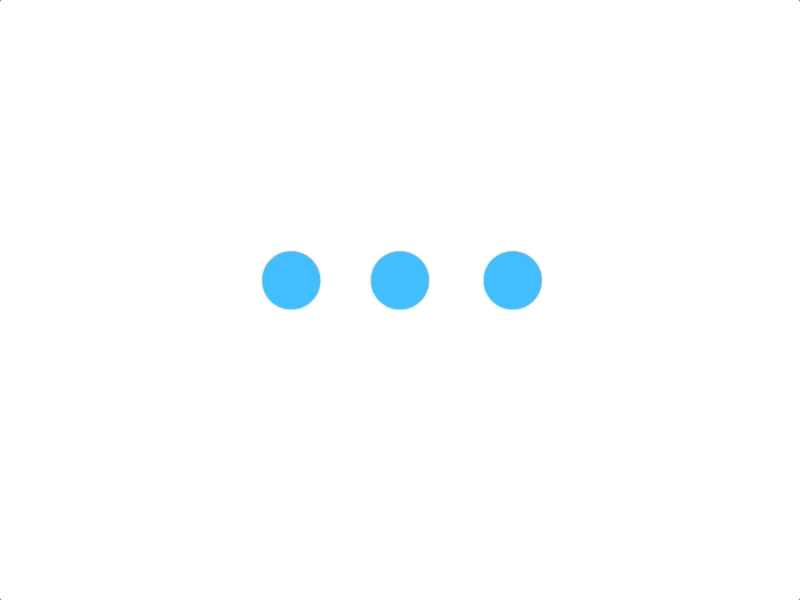
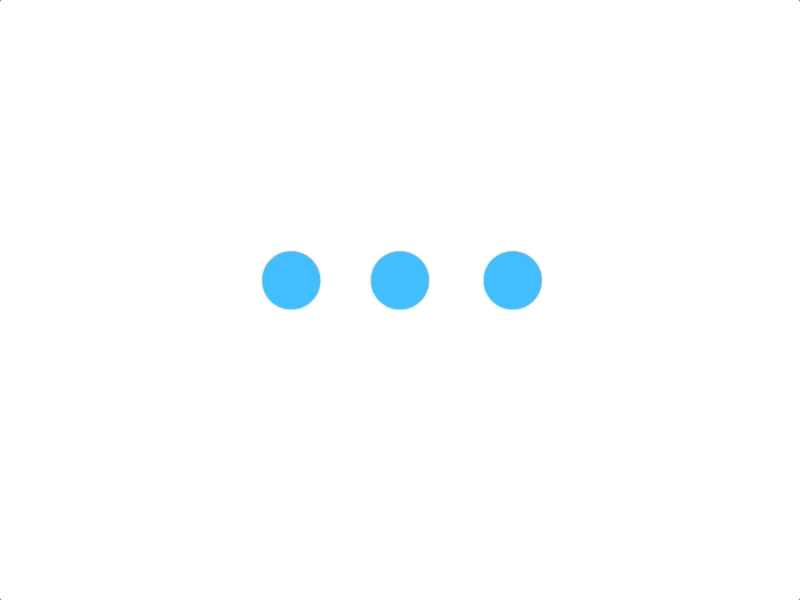

In an increasingly digital world, maintaining your computer has become essential to ensure its proper functioning. This article explores the essential reasons for regular maintenance of a computer and presents the best software to use for effective cleaning in 2025. We will also discuss the key features to look for when choosing cleaning software, as well as precautions to take to optimize your results. Discover how these tools can transform your machine's performance and extend its lifespan.
Do you need help cleaning your computer? Quickly find a qualified provider on Helplease and benefit from a tailored service to meet all your needs. Discover professionals near you!In a world of ever-evolving technologies, it is essential to keep your computer in good working order. Regular maintenance can not only improve performance but also prevent major issues such as hardware failures and infections by malware. Indeed, dust and unwanted files can accumulate and hinder the proper functioning of your system. By taking the time to clean your computer, you ensure it operates at its best level.
Furthermore, regular maintenance of your computer contributes to its longevity. Like any equipment, a computer requires proper care to avoid premature aging. Careful cleaning helps eliminate harmful elements that can cause hardware damage, such as overheating. A clean computer can last several extra years, saving you replacement costs.
It is also important to note that regular cleaning of the computer plays a key role in data security. Temporary files and unused software can open the door to security vulnerabilities. By keeping your system clean and up to date, you reduce the risks of cyberattacks that could compromise your personal information.
Finally, a well-maintained computer contributes to a better user experience. Faster loading times and smooth browsing are tangible benefits of a clean system. These improvements translate into greater productivity and better comfort of use. In summary, regular maintenance of your computer proves to be beneficial in many ways.
Professionals, are you looking for more clients? Sign up on Helplease today to offer your services and grow your business. Access a large customer base in just a few clicks!There are several indicators that signal the need for cleaning your computer. One of the most obvious signs is a decrease in performance. If you notice that your computer takes longer to start up or run programs, it may indicate an accumulation of unwanted files or unnecessary software cluttering your system.
Another telltale sign is the increase in error messages or frequent crashes. These interruptions can be caused by software conflicts or a lack of storage space. In such cases, thorough cleaning can remedy underlying systemic issues.
The presence of malware or viruses is also a key indicator. If your antivirus software detects repeated threats, this may indicate the need for immediate cleaning. Additionally, frequent pop-ups or unsolicited redirects can signal an infection, making cleaning crucial for your online safety.
Finally, if you notice that your computer is overheating excessively or making unusual noises, this may be a sign of dust accumulation in the fans or other hardware components. A deep cleaning is essential in this case to prevent lasting hardware damage.
Choosing the right cleaning software for your computer can be a tricky task. However, several criteria can help you make the best choice. First, look for software that has good reviews and recommendations from experts. The reviews from other users can also be very helpful in ensuring the software's effectiveness.
It is also essential to check the features offered by the software. A good cleaning tool should provide in-depth analysis features, temporary file removal, and registry cleaning. Some advanced software may even include defragmentation options and startup program management, significantly enhancing computer performance.
Ensure that the software is regularly updated to guarantee optimal protection against emerging threats. An outdated program may be ineffective and even harmful to your system. Security is crucial, so choosing software from a developer committed to frequent updates is vital.
Finally, it is wise to consider the cost. Many cleaning software options offer free versions with basic features, while paid versions may offer more advanced tools. Assess your needs and budget to choose software that meets your expectations without breaking the bank.
In 2025, several cleaning software stand out for their effectiveness and popularity. Among them, CCleaner is known for its ability to remove unwanted files and optimize system performance. Revo Uninstaller is also highly regarded for its complete application uninstallation feature.
Glary Utilities is another powerful tool that offers a comprehensive suite of optimization tools, including registry cleaning and process management. Advanced SystemCare stands out for its user-friendliness, perfect for novice users looking to perform complete cleaning without complications.
For Windows users, Disk Cleanup is an effective built-in tool for managing disk space by removing temporary files. Additionally, Wise Disk Cleaner is a popular choice for its fast performance and user-friendly interface.
Finally, Malwarebytes is essential for detecting and removing malware, ensuring that your computer remains healthy and performant. Each software has its specifics, and combining them wisely can result in optimal cleaning of your machine.
When choosing cleaning software, certain key features should be sought to ensure a good product. First, an intuitive user interface is essential. Easy-to-navigate software makes the user experience more pleasant and efficient, especially for those who are not very technical.
Next, check if the software offers a thorough analysis. This allows for identifying unnecessary files, duplicates, and errors in the system, providing a comprehensive solution for your computer. A scheduled cleaning function can also be a plus, allowing you to schedule regular cleanings without manual intervention.
Data protection should also be among your priorities. Some software offers backup features that protect you against accidental deletions of important files, which can be very useful. Moreover, the ability to create a restore point before cleaning is highly appreciated.
Finally, regular software updates and customer support can make a great difference. Having quick access to assistance in case of issues and benefiting from the latest security updates will guarantee optimal use of your cleaning software.
Effectively using cleaning software requires a few key steps. First, start by performing a complete analysis of your system. This step will identify all unnecessary files and programs that are slowing down your computer. It is recommended to choose a time when you do not need your computer to perform this analysis, as it may take some time.
After running the analysis, the software will present a detailed report. Take the time to review this information and examine the items to be removed. Do not delete all files indiscriminately, as some files may be necessary for important programs or system features.
Once you are aware of the files to clean, initiate the cleaning process. Most software will guide you through this process, allowing you to perform simple cleanings with minimal effort. It is recommended to carry out regular cleanings to maintain your PC's performance.
To further optimize your system, consider using additional tools such as disk defragmentation or startup optimization. These features may also be integrated into some cleaning software or available in other computer optimization programs.
Each cleaning software presents both advantages and disadvantages. For example, CCleaner is highly appreciated for its simplicity and efficiency, but some users raise concerns about the collection of personal data in the free versions. Revo Uninstaller is valued for its ability to completely uninstall programs, but its free version has limited capabilities.
Glary Utilities offers a range of optimization tools, but some users may feel overwhelmed by the multitude of options. Advanced SystemCare, while user-friendly, may sometimes lack advanced options for experienced users. Malwarebytes is an excellent choice for security, but it requires some knowledge to get the most out of its cleaning features.
Disk Cleanup, being a built-in tool in Windows, is cost-free but limited to basic cleaning functions. Wise Disk Cleaner, on the other hand, is fast and efficient but may not have the expected customer support of paid software. Each of these programs has its specifics and should be evaluated based on the user's needs.
Finally, it is essential to consider that despite the disadvantages, each software offers powerful solutions for effective cleaning. Tests, reviews, and user evaluations can give you a good idea of what might be the best choice for your specific situation.
Regular maintenance and frequent cleaning have a significant impact on the lifespan of your computer. By eliminating dust and debris accumulated in the hardware, you prevent overheating, which is one of the main factors for computer failure. Excessive heat can damage internal components, leading to expensive repairs or premature replacement of the device.
Moreover, a poorly maintained system can significantly slow down performance, making the use of the machine more frustrating. Regular cleaning allows your computer to run smoothly and efficiently, enhancing not only your performance but also your overall satisfaction with its use.
A well-maintained PC is also less likely to encounter software issues, as cleaning helps reduce the number of corrupted files and program conflicts. This means fewer calls or visits to technicians, which can save you money in the long term.
In summary, regular cleaning is essential not only for optimizing current performance but also for ensuring the longevity and overall durability of your machine. Investing time in maintenance can undoubtedly save you significant future costs.
When using cleaning software, it is important to take certain precautions to avoid mistakes that could cause damage. First, always back up your important data before performing a cleaning. This allows you to easily recover your files if something does not go as planned.
Next, carefully read the instructions and recommendations provided by the software. Many programs will warn you of the potential impact of the cleaning and give you the option to create a restore point. This precautionary measure is crucial to ensure that you can roll back if necessary.
Additionally, avoid deleting system files or essential elements for programs that you frequently use. This can lead to malfunctions and system errors. Make sure to review each item rather than choosing the "delete all" option to avoid accidentally removing crucial files.
Finally, do not forget to regularly update the cleaning software you use. An outdated software may not recognize new threats and could malfunction, thus compromising the security and effectiveness of your system. By following these precautions, you can ensure safe and effective cleaning.
To evaluate the effectiveness of cleaning software, start by observing the results before and after cleaning. A good software should improve your computer's performance, and startup speed, as well as the smoothness of operations should be noticeable after a complete cleaning.
Next, look at the types of files and elements it is capable of cleaning. An effective software should be able to identify and remove a wide range of unnecessary files, including system caches, browsing histories, and temporary files.
Measuring long-term impact is also crucial. A truly effective software should not only provide immediate results but also maintain performance over time. Use it regularly and assess whether the benefits are sustained after several cleanings.
Finally, consult user reviews and expert evaluations for additional insights on the software's effectiveness. This may include discussion forums, software review sites, and comments on tech blogs.
In addition to cleaning software, several other tools can complement your computer maintenance efforts. Antivirus software plays a crucial role in protecting your system from external threats and helping to keep a clean environment. A good security software should be installed and updated regularly to ensure protection against the latest threats.
A defragmentation software can also improve your computer's performance. By reorganizing files on your hard drive, it speeds up data access times, making the system more responsive. Using these tools together can yield optimal results.
Disk management utilities can help you monitor the health of your hard drive. They provide insight into storage spaces and can prevent potential issues before they cause damage. These comprehensive tools will help you optimize your computer's functioning in depth.
Finally, regular monitoring of your computer's health is imperative. Using tools to analyze the temperatures of internal components or the operation of fans can prevent overheating issues and prolong the lifespan of your machine.
The ideal frequency for cleaning your computer depends on several factors, but a general rule is to perform a cleaning at least once a month. This ensures the elimination of temporary files, caches, and other computer waste that accumulates over time.
For power users, such as those gaming or working with resource-intensive software, more frequent cleaning, such as once a week, may be beneficial. This helps maintain your system's performance at its peak.
Another aspect to consider is the type of files you accumulate. If you frequently download new software or documents, you should clean your computer more often to avoid clutter.
Finally, remember to take into account the general condition of your computer. If you notice signs such as a slowdown in performance or frequent errors, it may be beneficial to perform in-depth cleaning, regardless of your usual interval.
In conclusion, regularly maintaining your computer using the right cleaning software is essential for optimizing its performance and prolonging its lifespan. By being attentive to signs indicating that cleaning is necessary, carefully choosing suitable tools, and adopting effective cleaning methods, you will ensure that your PC operates optimally. Do not neglect the precautions to take when using these software and feel free to explore other tools to complement your cleaning. With a well-established maintenance routine, your computer will serve you faithfully for many years.
Whether you need quick help or want to offer your services, Helplease is your solution! Download the app to access qualified experts or find clients in one click, and simplify your daily life! Available on iOS and Android!