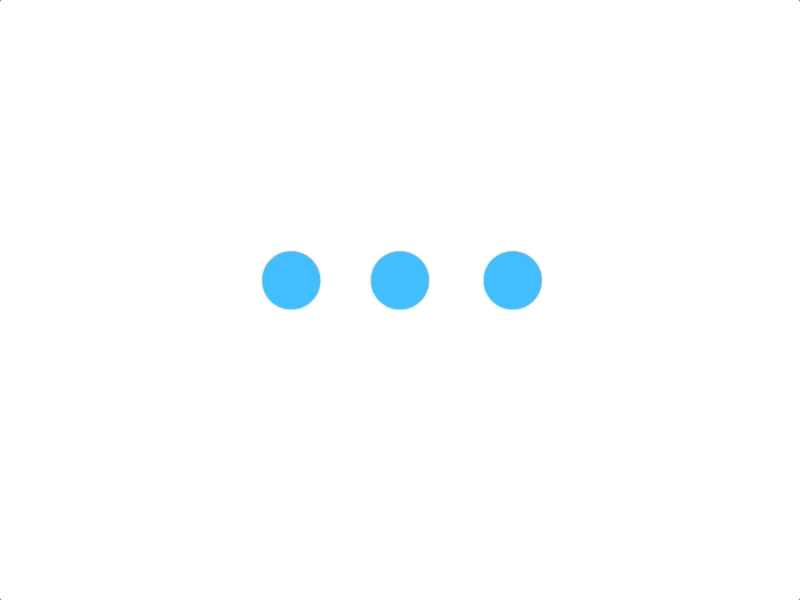
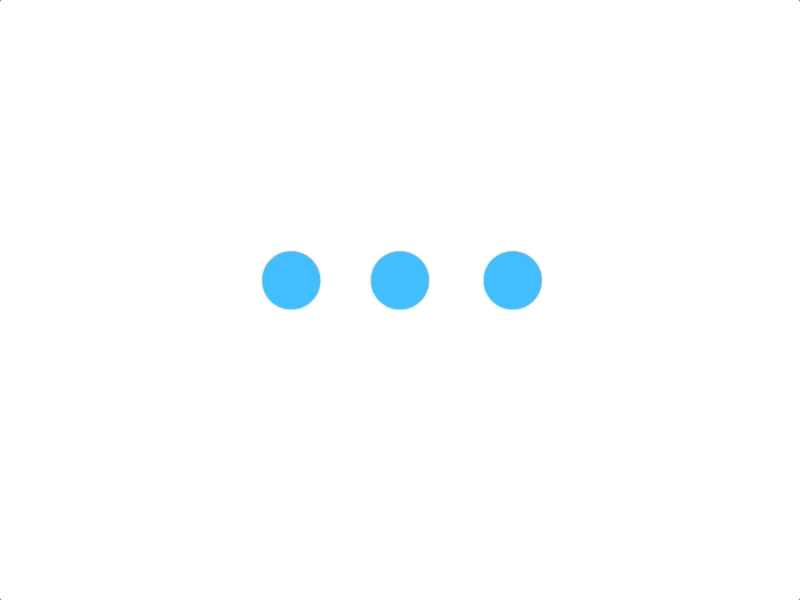

In an increasingly connected world, the correct configuration of your Internet box is essential for ensuring a stable connection and fast performance. Whether you are a professional working from home or an individual wanting to enjoy streaming video, optimal installation of your box is crucial. This article will guide you through the different steps necessary for the installation and configuration of your Internet box. We will also look at the importance of this installation, the common mistakes to avoid, and the optimization options available.
Properly installing your box is the first step to ensuring an optimal Internet connection. Indeed, a careless installation can lead to frequent disconnections, slow connection speeds, and a degraded user experience. The positioning of your box, the cables used, and even the number of connected devices influence the quality of your connection. Additionally, many users do not realize that they might overlook essential elements like activating the correct settings in their administration interface.
The challenges related to an incorrect installation can be daunting. For instance, a box placed in a secluded corner of a house can create dead zones, where the signal cannot reach. This means that even if your subscription promises a high connection speed, your current setup does not allow you to fully enjoy it. Adequate installation also helps improve the Wi-Fi range, allowing all devices to connect easily and without interference.
Moreover, good installation of your box contributes to the security of your network. By correctly configuring your box, you can limit unauthorized access and protect yourself from potential cyberattacks. It is important to change default passwords and secure the security settings to prevent unwanted users from connecting to your network.
In summary, investing time in the correct installation of your box can save you a lot of hassle in the long run. It not only enhances your Internet experience but also your security. Remember that technology evolves rapidly, and keeping your box well-configured is essential to benefit from all available advancements.
An incorrect installation of your box can have several consequences. The first being an unstable connection, which can disrupt essential activities such as working from home or watching streaming videos. Video calls can be interrupted at any time, which can affect productivity and user engagement.
By correctly installing your box, you enhance the security of your network. Advanced security options, such as MAC address filtering and WPA3 encryption, are essential for protecting your devices. This not only helps to prevent unauthorized access but also protects your personal data from attacks.
A good installation helps to optimize service quality. By adjusting certain settings, such as bandwidth and device priority, you can ensure a smooth connection for all your devices. This becomes crucial in households with multiple users or connected devices.
Finally, a correct installation lays the groundwork for future updates. Whether it's firmware updates or new features, good configuration will facilitate these transitions. You will thus be able to enjoy the latest technological advancements offered by your service provider.
The installation of an Internet box may vary slightly depending on the service provider you choose. However, several general steps apply to most installations. First, it is crucial to check the contents of your package. It should include your box, a power cable, an Ethernet cable, and a user manual. Make sure you have everything necessary before you start.
The first step is to place your box in an appropriate location. Ideally, it should be located at the center of your home to ensure optimal Wi-Fi coverage. Avoid dark corners or areas surrounded by obstacles such as thick walls or appliances. Then, connect the power cable to the box and plug it into an electrical outlet.
Once the box is powered, connect the Ethernet cable to the wall socket. If you have a DSL or fiber line, ensure you follow the specific instructions provided by your service provider. In some cases, a connection to a telephone socket may also be necessary. Ensure the connection is solid and double-check if needed.
After establishing these connections, wait a few moments for the lights on the box to stabilize. The Internet light should turn on, indicating that your box is connected to the line. If not, review the instructions and check for any cables that are improperly connected or defective. After this check, if the issue persists, do not hesitate to contact your customer service for assistance.
Before starting the installation, it is essential to check that all required equipment is present and in good condition. You should have the box, the appropriate cables, and possibly an ADSL filter if your connection requires it. Checking the condition of the cables is also important to avoid potential connection issues.
The placement of your box is vital to ensure the best possible signal. Avoid placing it inside a piece of furniture or near other electronic devices that may interfere with the Wi-Fi signal. An unobstructed location, ideally in the middle of your home, will allow for a uniform distribution of the signal.
Log in to the user interface of your box using a web browser. Enter the IP address provided by your service provider (usually indicated in the manual). This will allow you to adjust the settings of your box and configure features such as your Wi-Fi network name and password.
Finally, keep the contact details of your service provider's customer service handy. This can be helpful if you have any questions or issues during the configuration. Efficient technical support can significantly ease the installation process.
After installing your box, configuring Wi-Fi is a crucial step to ensure wireless access to the Internet. Access the user interface of your box using a web browser and locate the tab for Wi-Fi configuration. Generally, you'll find options to change the network name (SSID) as well as the security method.
It is highly recommended to choose a unique and easily recognizable network name, which will make it easier to identify, especially if neighbors use similar networks. Then, opt for a complex password that prevents unauthorized access. Use a combination of uppercase and lowercase letters, numbers, and special characters to maximize security.
Another essential aspect is not to leave the default security settings. If your box allows it, select the WPA3 security protocol, the most advanced currently available, to enhance protection against potential intrusions. Keep in mind that it is also important to disable WPS, as it can be a security vulnerability.
Finally, remember to save your settings once everything is configured. This will prevent you from having to reconfigure everything if an issue arises. Additionally, note the date when you made the configuration, as it will help you keep track of the necessity for future updates.
The network name should be unique to avoid confusion with other nearby networks. For the password, choose one that is long enough and complex, avoiding easily accessible information such as birth dates or pet names.
Activating advanced security measures is essential. Security protocols such as WPA3 are recommended. Regularly update your settings to stay protected against new threats from the Internet.
Disable any features that you do not use, such as guest Wi-Fi or remote access, if you do not need them. This reduces the risk of cyberattacks.
Once the configuration is complete, do not forget to save your settings. This will allow you to easily restore your configuration in case of subsequent issues and ensure that all your devices can connect to the network without difficulty.
When it comes to the installation of an Internet box, the question of hiring a professional inevitably arises. For some users, installing it themselves may seem daunting, especially if it's their first time. Qualified technicians have the expertise to quickly resolve any issues that may arise, ensuring a smooth installation.
However, hiring a professional entails additional costs. That's why it is essential to evaluate your technical skills and self-confidence. If you feel comfortable with new technologies, it may be wise to undertake the installation yourself, following the instructions meticulously.
On the other hand, hiring a professional can also be beneficial if you plan to optimize your network. These experts can not only install your box but also adjust advanced settings to maximize network performance and ensure optimal Wi-Fi coverage.
In summary, the decision to hire a professional will mainly depend on your technical proficiency and budget. A technician can provide peace of mind and security, while a manual installation can save you costs.
Before deciding whether to hire a professional, evaluate your technical skills. If you are comfortable with electronic devices and have done installations before, a manual installation may be the best option. If not, a professional can ensure a correct installation.
Rates for professionals vary based on many factors, including the service type, the duration of the intervention, and the region. Compare costs with those of a manual installation to determine what best fits your budget.
An experienced technician can analyze your home and determine the best locations for your devices, optimizing the signal and configuring remote options to maximize service quality.
Hiring a professional can also ensure your peace of mind. By entrusting the installation to someone else, you avoid the worries and hassles associated with potential troubleshooting.
The most frequent mistake when installing a box is poor placement. Do not place the box near thick walls or behind bulky furniture, as this can harm signal quality. It is imperative to choose a central location, free from any obstacles.
Another common mistake is choosing inappropriate cables. Always use cables recommended by your service provider and ensure they are in good condition. Using damaged cables can cause serious connection issues.
Furthermore, failing to change the default settings of your box can also lead to security vulnerabilities. Minimal protection may allow unauthorized users access to your network. Ensure you change the password and reinforce the security settings as soon as possible.
Finally, also neglecting software updates can be a fatal mistake. Updates allow you to fix bugs and improve security. Ignoring this task can leave you vulnerable to cyber attacks.
Placing the box in a secluded corner of your home may cause connection issues. Ensure it is in an open space for optimal signal coverage.
Using low-quality or unsuitable cables can impact your box's performance. Preferably use cables recommended by your service provider.
Keeping default settings can expose your network to cyber threats. Change your box's default password to enhance security.
Updates can fix security vulnerabilities. Be sure to perform these updates regularly to protect your network against potential threats.
Regular maintenance of your box is essential to ensure optimal performance. For example, it is wise to restart regularly the box. This simple act can solve many connection problems and improve network speed. Restart it once a month to keep your connections fresh.
Moreover, it's essential to regularly check if software updates are available. Most modern boxes automatically update their software. However, it can be useful to check manually from time to time. Updates bring bug fixes and security enhancements.
Also, remember to clean the ports and cables of your box. Dust can accumulate and harm the strength of connections. A simple wipe with a dry cloth or a gentle cleaning can greatly improve performance.
Finally, keep an eye on your network's performance. If you notice slowdowns, disconnects, or other recurring issues, this may indicate that your box needs special attention or even replacement.
A restart of the box helps free up memory and eliminate potential small bugs. It is good to perform a restart each month.
Software updates can include significant improvements. Check regularly for updates available for your box.
Remove dust around the box and check the cables to avoid any potential interference. A clean environment is crucial for the proper functioning of your equipment.
Be attentive to any fluctuations in performance and act swiftly in case of problems. Regular monitoring will allow you to identify maintenance needs or potential repairs.
An inappropriate installation of your box can lead to various issues ranging from frequent disconnections to a frustratingly slow connection. These problems can cause daily inconveniences, especially for those working from home or relying on the Internet for entertainment.
Another often overlooked aspect is security. An incorrect installation can create vulnerabilities in your network, allowing unauthorized users to access your personal information. Additionally, it implies that you are using weak or easily guessable passwords, which is never recommended.
Furthermore, the performance of connected devices can also suffer. If your box is not configured to handle multiple devices simultaneously, this could lead to a slowdown not only of your Internet connection but also affect the performance of connected devices.
Finally, a poor installation makes any future technical intervention more complex. If your box encounters issues, incorrect settings will make it harder for your provider to diagnose the problem, potentially leading to additional costs or delays in troubleshooting.
An incorrect installation can lead to significant performance losses. Users may then experience frustration when trying to use essential online services.
Default passwords and weak security protocols can leave your network vulnerable to cyberattacks. Take this seriously from the outset, as a poor installation can have serious consequences for your privacy.
If the box is not configured to handle multiple devices, you risk experiencing slowdowns when several users attempt to connect at the same time.
A poor configuration usually leads to complications during technical interventions, making repairs longer, more complex, and potentially more costly.
Choosing the location of your box is a key factor in optimizing the Wi-Fi signal. Avoid placing the box in remote corners of the house or in furniture that may block the signal. Placing your box in a central location of your home and away from thick walls or electronic devices can greatly improve the signal range.
By placing the box on a shelf or an open piece of furniture, you allow for better wave diffusion. Higher placements promote better signal circulation since radio waves are more effective in these spaces. Also avoid areas where materials such as concrete or steel can interfere with the connection.
When choosing the ideal location, remember to consider the usage you will make of your Internet connection. For instance, if you spend a lot of time in a specific room, ensure that this area is well served by the Wi-Fi signal.
Sometimes, tools like Wi-Fi signal analyzers can help you identify dead spots in your home and adjust the placement of your box accordingly. This will facilitate enhancing your Internet experience.
Check everything that might block the signal, whether physical objects or appliances. If possible, keep the box away from other electronic devices, like microwaves, which can cause interference.
A higher positioning allows for better Wi-Fi wave dispersion. Aerial signals propagate better when they are not obstructed by objects.
If your bandwidth needs are high, choose a location that encourages direct access to the box. Assessing usage habits can help make informed choices about your location.
Using applications to analyze signal strength in different rooms can help you optimize the placement of your box. This can make your network more efficient, significantly reducing dead spots.
Before diving into the advanced configuration of your box, it is important to understand the options available to you. A number of settings can be adjusted to improve your Internet experience, such as bandwidth management, Quality of Service (QoS), MAC filtering and hidden SSID.
One of the most important settings is Quality of Service (QoS). This allows you to prioritize certain devices or applications on your network, ensuring that your essential activities, such as remote working or streaming, are not disrupted by other users on the network.
You can also use MAC filtering to restrict access to your network only to approved devices. This measure adds an essential layer of security, as only the devices you have configured will be able to access your box.
Another interesting option is the hidden SSID, which masks your Wi-Fi network name. This option prevents unauthorized networks from connecting to your box; however, it may also make it harder for guests to connect. Overall, it is important to carefully choose the advanced settings that best meet your needs.
Managing bandwidth allows you to set priorities for connected devices. This means you can ensure high speeds for essential tasks like working from home or streaming without interruption.
With QoS, you can prioritize applications that require high bandwidth, ensuring their performance even when used simultaneously by other users.
MAC filtering allows you to select devices that can access your network. This is an additional security option that reinforces your connection protection.
Hiding your network name makes it harder for unauthorized devices to detect your box, adding a layer of protection against unwanted access.
Identifying connection issues related to an incorrect installation can be tricky. Start by checking the status of your box’s indicator lights. This can give you a first clue regarding the connection status. If the Internet light remains off, check that all your cables are properly connected, especially those linking the box and your wall socket.
Next, use a connected device to perform speed tests. If the speed is lower than that of your subscription, this may indicate a problem. To resolve this, try restarting your box, which often eliminates many temporary malfunctions.
Other issues may require accessing the user interface of your box. This will allow you to check the settings and see if any errors are indicated. In some cases, this may lead you to a reset of the box settings to start over on a healthy basis.
If problems persist even after performing these diagnostic steps, it may be necessary to contact your service provider's customer support. They may perform remote checks and sometimes resolve the issue without needing on-site intervention.
The lights on your box can provide valuable insights. If they are flashing or remain off, this could indicate a connection problem or an outage.
Conducting speed tests with different devices can help detect connection issues. If the results fall below your expectations, this may signal an incorrect installation.
Sometimes, a simple check of the settings in the user interface can reveal configuration errors. Don’t hesitate to explore these settings if you are sure of what you are doing.
If all else fails, customer service from your service provider is your best asset. They have the tools to diagnose potential issues and quickly guide you toward a solution.
Using third-party firmware can offer numerous advantages over the software supplied by default with your box. Firstly, these alternative firmwares provide much more extensive customization options, allowing you to tailor your box to your specific needs.
Another advantage is improved compatibility with a wider range of devices and protocols. This can be particularly useful if you have multiple connected devices since a third-party firmware can optimize their performance.
Additionally, these firmwares often offer better security features, including more robust firewalls, frequent updates, and the capacity to avoid certain common vulnerabilities present in original firmware.
However, it is essential to be cautious. Installing third-party firmware may void your box's warranty, and if done incorrectly, could render your box unusable. It is advisable to thoroughly research before making this decision.
Third-party firmwares allow you to customize numerous advanced settings, including quality of service, access controls, and much more, providing you with a level of control that the original software cannot offer.
If your home hosts many connected devices, a third-party firmware can help optimize their operation within the home network.
Many alternative firmwares include rapid security updates, making your network more resilient against potential attacks. This includes options like IP address filtering and threat detection tools.
Installing third-party firmware can void the warranty on your device. Therefore, it is crucial to carefully evaluate whether this option is worth the risk.
Managing updates for your box is essential to protect your network against threats and security vulnerabilities. Manufacturers regularly release updates to correct flaws and bugs discovered in the firmware. Ignoring these updates can leave your network exposed to potential attacks from hackers.
Furthermore, some updates may include significant performance enhancements. By keeping your box updated, you ensure that you benefit from the latest technological advancements, which can greatly improve your Internet experience.
To effectively manage these updates, it is advisable to activate automatic notifications wherever possible. This will alert you as soon as a new update is available, thus avoiding the accumulation of unapplied updates.
Finally, keep in mind that not managing updates can also affect your Internet connection. An outdated firmware base can lead to unwanted disconnections or slow speeds in your home network. Therefore, managing updates is not only a matter of security but also of optimal performance.
Software updates will fix many vulnerabilities revealed in the past, thereby protecting your data against potential cyberattacks.
By applying updates, you will quickly benefit from any performance and stability improvements provided by the supplier.
By establishing automatic notifications for updates, you ensure that you never miss a crucial improvement for the security of your device.
Ignoring updates can render your network vulnerable and lead to connection issues. Effective update management is therefore essential to maintain an optimal Internet experience.
Technological trends are evolving rapidly, and they significantly influence the installation and use of Internet boxes. Advancements such as robust 5G connectivity, the implementation of Wi-Fi 6 technology, and IoT devices increase requirements for Internet connectivity.
For instance, Wi-Fi 6 provides better speeds, increased capacity, and efficient management of connected devices. This forces users to check if their box is compatible with these technologies to maximize their Internet experience.
Moreover, the rise of "smart homes" requires boxes to adapt to connected devices like smart thermostats, security cameras, and virtual assistants. Whenever a new device is added, it is essential to ensure that your box can support it without congesting the network.
Lastly, the increasing concerns about privacy and security lead to a demand for more robust protection options. Users are looking for boxes with advanced protection, such as military-grade encryption and IP address filtering, to safeguard their data from potential threats.
The importance of a fast Internet connection has never been more crucial. Users expect access to high speeds, and boxes must adapt to these increasing demands to avoid disappointment.